2024 How to Prepare for your Photos

SMILE . . It’s Photo Time !

HOW TO PREPARE FOR YOUR PHOTOS
Now comes the best part . . . Your professional casting photos.
Here are some great tips on how to prepare
for your upcoming professional casting photo appointment.
WHAT TO WEAR
DO NOT WEAR ANY WHITE CLOTHING OR WHITE SHOES !
We can’t stress this enough not to wear white or light coloured clothing.
As the background is white, if you wear any white or light colours, it will appear you are a floating head or missing your feet. But most importantly if the photo editors need to do additional editing because you have worn white or light coloured clothing, there not only will be a delay in receiving your profiles, but you could occur additional editing charges.
Smart Casual – Wear something that you feel great in 🙂
We recommend to wear something nice as if you are going out somewhere special for lunch with friends.
Only one (1) outfit is required. So make yourself feel and look great..
Only wear clothing that you feel fantastic in.
Please avoiding wearing something that you don’t feel comfortable in, as it generally shows on camera.
Choose colours that people say ‘WOW, that colour suits you!’
DO NOT WEAR ANY WHITE OR LIGHT COLOURED SHOES
- NO WHITE OR LIGHT SOLE SHOES
- NO WHITE OR LIGHT SHOE LACES
- NO WHITE OR LIGHT JEWELLERY
- NO LIGHT COLOURED CLOTHING SUCH AS;
- NO WHITE CLOTHING
- NO LIGHT PINK OR BLUE OR OTHER LIGHT COLOURS
Ideally wear an outfit that the Casting Director and wardrobe department can see your figure. Please avoid flowy or very loose clothing
As you will be photographed against a white background, if you wear white, you could look like a floating head.
Please note:
If you have any tattoos on your arms or legs please wear t-shirt and shorts or appropriate clothing so we are able to photograph the tattoos easily on the day.
DO NOT WEAR ANY JACKETS OR LOOSE JUMPERS
DO NOT WEAR ANY HATS OR SUNGLASSES
HAIR & MAKEUP
LADIES
Please ensure your hair is freshly washed and DOWN on the day.
Ensure to put your hair in front of your shoulders so the Casting Directors can see how long your hair is on your main head-shot photograph.
Ideally with your makeup, we recommend to do your makeup as if you are going out with the girls for lunch somewhere nice. Some light natural day makeup to highlight your features.
If you do not generally wear makeup, then do not use any makeup, we want you to feel comfortable on the day.
- No Heavy Makeup
- No Contouring
- No Professional Makeup
- No Shiney or Dewey Makeup
- Only Matt Foundations
- Natural Makeup Only
- Do not do any fake tans prior
Makeup Department need to be able to see your face and skin clearly.
** Please DO NOT get your hair or makeup professionally done as makeup and hair departments need to know what you will look like when you arrive on set. They also need to be able to see your skin and your natural state of your hair so they know what they will be working with on the day.
GENTLEMEN
Please ensure that if you have any facial hair that it is neat, tidy and groomed.
KIDS
Please ensure kids to wear age appropriate outfits and please avoid makeup.
Kids are going for roles as kids their age, not for any roles older.
Ideally you want your kids to look cute, fresh faces and to look their age or younger.
**NOTE
There are toilets in the venue if you need to freshen up prior to your shoot.
If you need to do this, please ensure to allow time prior to your appointment time to do this.
HOW DO I GET MY PHOTOS
Your photos will be sent to your email via a Onedrive link, please allow up to 21 business days
Once you receive this email, simply click on the link and download these photos to your computer within 30 days
IMPORTANT, you must download these photos straight away as links are only active for 30 days
Once you have these photos it is important to upload these to your two profiles
- Your Casting Network casting profile (2 only)
- Please only upload 1 x Close up Head and Shoulder Photo and 1 x Full Length Photo
- Your Portfoliopad casting profiles (all photos, please ensure to upload all of your photos as we need these for your compcard and for wardrobe department)
We will send you easy step by step video instructions to your email with your link
PLEASE NOTE
Oncue can only hold a record of your photos of up to 2 months, so it is your responsibility to ensure you download these photos within the 30 day period.
If you would like hi-res copy for yourself so you can print them out or share with loved ones, we recommend to purchase the hi-res photos below
HI-RES PHOTOS
If you would like to order a hi-res copy of your photos, simply email or phone the office and you can order a copy for only $30.
You will receive a copy of these via link sent to your email.
HOW TO RESCHEDULE MY PHOTO APPOINTMENT
If you need to cancel or re-schedule your appointment, please phone or email the office 7 days prior to your shoot otherwise a $59 reschedule fee will occur and will need to be paid prior to re-booking your appointment
WHAT IF I CHANGE MY LOOK ?
OR I NEED NEW PHOTOS
We recommend to update your photos every 12 months or if you change your hairstyle, hair colour, facial hair, lose/gain weight.
Once you are registered with Oncue you can do a re-shoot for only $95.
Simply click on the link below if you would like to book in for a re-shoot
Always ensure you look like your photos, because if you turn up on set with a different look to your photo, you will be set home and not paid for the day.
MOST FREQUENTLY ASKED QUESTIONS
Simply click on the link below for the most frequently asked questions
WHAT TO DO NEXT ?
SELF PROFILE CHECK
It is important to go through a do a profile check to ensure you haven’t missed out completing any part of your profiles, as this could be the section that gets you booked for a role
Simply see the self profile checklist below to ensure you have completed everything on your profile;
PORTFOLIOPAD PROFILE
- Please add your Nationality & Background under Nationality, you can put more than one
- Please provide at least one an alternative phone number
- Please add all your measurements
- Please add at least 15 skills
- Please add your Address
- Please add your Emergency contact person and contact details
CASTING NETWORKS PROFILE
Please see image below to ensure you are completing the correct profile
Simply log into your Casting Networks profile and go to YOUR PROFILE, you will see your name and underneath there will be PERSONAL PROFILE, when you click on the drop down box, there will be your name and then ONCUE PROFILE. This is the only profile that we have access to and can submit you for roles. So please ensure that your ONCUE PROFILE is completed
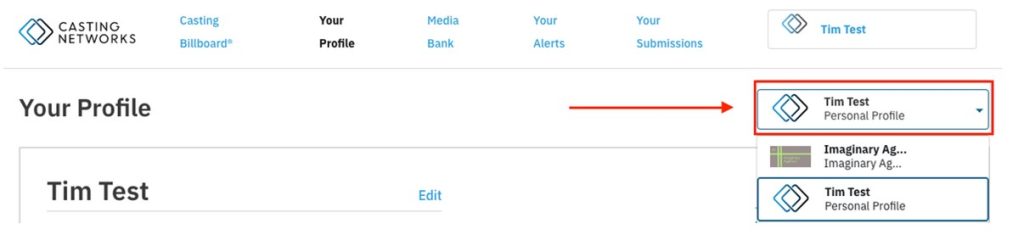
- Please add either SYD, VIC, or QLD after your name
- Please complete the ABOUT YOU
- Please add your ONCUE professional photo of your close up Head and Shoulder photo, please ensure to make this your primary photo by clicking on the 3 dots on the right hand side of your photo
- Please add your ONCUE professional photo of your full length photo
- Please enter your Height & Weight
- Please add your Date of Birth
- Please add any credits of past jobs you have done
- Please add your skills – you need at least 15 skills on there
- Please add your Assets
- Please add your measurements
- Please add your phone number
- If you are not professionally trained as an Actor, Model, Voice-over or Dancer, please take this out of Types of work
- If you, please ensure to add your professional training, credits and showreels for these fields
- Please select that you are interested in extra work
- Please take out all secondary locations, you can only have your primary location on there as per the instructions
HOW TO ADD ADDITIONAL PHOTOS
With your basic profile, you get 2 x free photos.
If you would like to add additional photos, you can either add single photos for $19.99 or you can upgrade to the premium package which is $14.95 per month for unlimited photos and videos. We only recommend the premium package if you are professional in this industry or work regularly in this industry
Single Photo – To upload additional single photos, go to upload your photo and when the screen comes up to upgrade then click the option at the bottom of the screen to purchase a single media upload.
If the upload photo button is grey and won’t let you click on it, this means your profile hasn’t been verified, please contact talentsupport@castingnetworks.com.au so they can assist you
OnCue Talent Submissions &
Booking Formats
How OnCue Talent Agency
Submit you for work
There are various ways that OnCue get work for you.
OnCue receive the brief of the job. This brief may contain location, age, sex, ethnicity, sometimes physcially details such as costume measurements, hair colour, maybe even occupation, skills or even a sport.
- OnCue go through all of our talent and put together a ‘Casting Cart’ of all our talent’s professional profiles that fits the criteria of the brief.
- This ‘Casting Cart’ is then sent to the Casting Director or Client.
- The Casting Director / Client will then shortlist the talent that they are interested in
- Your profile is then forwarded to the Wardrobe department for them to check your various photos and measurements to ensure that your body will fit their costume OR fit the role.
- Your profile is then forwarded to Makeup and Hair Departments to ensure that your hair colour / style and skin is suitable for the ‘era’ of the production and them to mark how much time they would need to do your hair and makeup for scheduling the Call Sheet for the day of filming.
- Once Hair and Makeup have selected who they feel fit from the shortlist, this is sent back to the Casting Director.
- Now the Casting Director will narrow down this list again then will send it back to us to request an Availability Check from OnCue talent.
- OnCue talent will then contact either by Email, SMS or Phone Call to check your availability for the date they would like to film.
- An Availability Check will ask if you are available for certain dates and sometimes list approx location.
- Sometimes productions that are set in later eras they may request a selfie to ensure your hair cut and colour are the same as your profile or photos of your tattoos etc.
- Ensure to be super quick with Accepting or Declining your Availability checks or sending through your selfies to Oncue as the role can be cast as quick as 4 hours from when we send out the Availability Check.
- OnCue then send through the available talent for the day of filming to the casting director
- The Casting Director / Client will then send either
- The talent they wish to book or
- Request an Audition or Self Tape
- If you are requested for an Audition, Instructions will be emailed to you and you will receive a call from the Casting Department to go through this in more details
- If you are requested for a Self-Tape, you can do this at home with your phone. Instructions will be emailed to you and you will receive a call from the Casting Department to go through this in more details.
- After the casting directors have made their decision OnCue Talent will then send you an email saying ‘Congratulations you have been “BOOKED” or been put on “HOLD” you will also receive an SMS to say Congratulations you have been BOOKED or HOLD, please check your email.
- You will need to immediately log in and check the dates, location and any other information that may be required, then reply immediately.
- If you take too long to accept the job, the booking will go to the next person on the standby list.
Welcome again to OnCue Talent Agency
and we look forward to working with you !
MELBOURNE OFFICE | 03 9760 2000
SYDNEY OFFICE | 02 4731 7000
BRISBANE OFFICE | 07 5519 0000


